
In the latest version of Bindo POS for Retail, the menu page has undergone a major makeover. The new menu page offers a much higher level of flexibility as well as a new look. Some of the key benefits of the new menu layout are:
This post provides a breakdown of the key changes from the old layout to the new one. Please note that there are other updates are included in the latest version of Bindo POS but which are not covered in this post – this post specifically focuses on the new menu layout. For more information on setting up the menu please visit the menu shortcuts set up support article.
Old Section Headers: All stores have six static section headers, and they cannot be added or removed.

New Section Headers: Display 1 or more section headers (there is no limit) and scroll horizontally with your finger to access additional sections. The product search icon has changed to be a magnifying glass and is moved to the right.

Unlimited headers can be added. Scroll left or right to access additional headers not shown. An arrow appears at the right hand side of the headers in the image above to indicate that additional sections exist.

You have the option to have fewer than six headers – in the example image above the store has three active section headers.
Old Favorites Grid: A static 6 x 5 grid under each section header

New Favorites Grid: Allows unlimited subsections and buttons with three distinct layout options.

In the above image the section contains three subsections (“DRESSES”,”PANTS”, and “SHIRTS”) with a flexible number of buttons under each. The above layout option allows for 6 buttons across and 5 buttons down (if all products are placed in a single subsection). Additional layout options allow for 5 across and 4 down, or a distinct layout called Sub-category Button Display (which can be enabled under Bindo Settings > Add-Ons). These layout options are displayed in the images below.


Old Buttons: The “Bindo Box” appears if a product has no image.
New Buttons: A colored button with text appears if a product has no image. Choose from eight colors.

Time based menu: The new menu includes a way to set the display based on date, time of day, or day of the week. Read more about menu display settings here.
Shortcut code entry: The new menu includes a way to use shortcut codes to quickly add products to a sale. When you have a menu shortcut code set up you can add a product to a sale by simply typing that code on your screen and tapping Enter. Read more about menu shortcut codes here.
New Filters: New inventory filters for “Price”, “Custom Attributes”, “Sold Out”, and “Discontinued” are part of the new menu.
Discard Button: Quickly remove a whole sale by tapping on the “Discard” button at the bottom of the screen.
Various other buttons on the register screen have been moved, and some of the workflows have changed. The following image highlights some of these changes.

One workflow that has changed is for entering delivery orders. The below image displays the new pop-up that appears when you tap on the Pickup shipping bag icon. In Bindo POS for Retail all orders are by default “Pickup” orders. When you tap on the Pickup icon, you can adjust an order to be a “Delivery” order, and enter your delivery information. The new delivery entry is tied to the Customer database, but adding customer information on a delivery does not add the customer to the sale (that step must be done in the same way using the customer menu).

If you have questions or feedback regarding the new menu layout please send us a note at support@bindo.com or via the in-app chat function.
Running a modern retail business is no small task. The bread and butter of merchants (and their employees) depend on customers- and their customers’ satisfaction. How often (and how soon) a customer comes back once they’ve left your store is vital for small business growth.
None of the practices in our series of posts about creating memorable customer experiences will make a difference in your bottom line if you don’t train your employees to implement them.