Input your ingredient costs and units while generating and viewing reports on your them for actionable insights.

You can track your inventory to its smallest unit breakdown, whether your products are measured in grams or pounds in terms of weight, or whether they are measured in temrs of volume such as liters.
Simply use an Excel csv file to upload a large batch of inventory. Our system will compute the cost of your inventory according to their ingredient component.
Enable ingredient-level tracking so that one SKU of spaghetti with meatballs may contain 500 grams of pasta and 100 grams of cheese while one wine may contain multiple bottles.
Through our Dashboard, you can create a group name for your ingredient and input its reference unit, such as “milileters” or “grams”. Afterwards, you can fill in the UOM Group such as 1 “bottle” of 500 ml dry gin to make your multi-ingredient cocktail.
You can create your ingredient inventory from Bindo’s Dashboard, POS, or import straight from an Excel file. After the UOM group has been created, you can fill in the cost of your bottle of gin.
Create inventory for your product in the Bill of Materials section on Bindo’s Dashboard. You will have to select all the ingredients and input its unit such as 30 ml of gin, 1 ounce of orange peel, and 30 ml of vermouth for a cup of Negroni cocktail.
Sell thousands of products while giving your clients a smooth customer journey.



Fill out the form to contact us for a demo