
One of the great benefits of utilizing a cloud based POS system is that you can easily connect your POS with other systems. With cloud based systems data is communicated to cloud servers in real time, and just as your store’s point of sale or back office can send and retrieve this data, so too can other systems you use. This can create an efficient network of systems that automate many things for your business.
While POS integrations can be extremely powerful, they are not all built equally. If you were to input the same sales into two POS systems that are both connected to Quickbooks, you might end up with two very different representations of that data in Quickbooks. This example could apply to any integration between any two systems, and it’s important to keep this in mind if you’re looking for a POS system that can integrate with a specific system.
How do you know if a specific POS integration will meet your needs? That depends on the type of integration that you’re looking for, and what you’re hoping to achieve. This post discusses some of the more common types of POS integrations, and explains key things you may want to consider when evaluating a POS integration. The main areas we’ll focus on here are marketing,e-commerce and accounting.
Marketing POS Integrations
On a basic level a marketing POS integration should communicate customer data entered into your POS system to your marketing system. If you use email or text message marketing then you would utilize this type of integration so that your POS system automatically creates customer records in your marketing system including customer name, email, phone number and potentially other fields such as birthday. The main benefit of a basic marketing integration like this is time savings and efficiency. Without a connection like this in place you’d have to manually export your customer data and import it into your marketing system. All marketing integrations should support the syncing of this basic contact information.
There are opportunities to work with more than just contact data when using a marketing integration. More deeply embedded marketing integrations will communicate things like customer purchase history, purchase frequency, total spent, total number of orders, as well as custom fields associated with a customer. This more advanced integration allows for powerful marketing automation with targeted campaigns. For example, you can create marketing campaigns that are sent only to customers that have purchased certain products, have spent more than a certain amount, or who have visited your store a specific number of times. This type of integration is not typical, but Mailchimp, a popular email marketing software supports this, and Bindo’s integration with Mailchimp communicates all of the data noted here. Note that when evaluating an integration it’s important to understand the functionality on both sides of the equation. Just because Mailchimp supports this functionality does not mean that all POS integrations with Mailchimp have the ability to communicate customer purchase data.
Ecommerce POS Integrations
Integrations between a POS and a website can take many forms, but most often the key component of a POS integration with an online store is the inventory sync. No retailer who sells online wants to receive an order only to realize after the fact that they cannot fulfill it. If the retailer’s inventory management system is not doing its job, or its not integrated with their website then this will be a common occurrence. The most important field involved in an inventory integration is product quantity because it is ever changing, and it determines whether a retailer can fulfill orders. In addition to managing product quantity, ecommerce POS integrations likely also manage other product fields like name, price, description, and more. When thinking about integrating your POS with an online store it’s important to consider where you prefer to manage your data, and then ask regarding how the integration handles that data management. For example some may prefer to add images to a product on their website directly, while others may prefer to do it on the POS, but the integration may mandate a specific workflow.
Other types of data that might be communicated as part of an ecommerce POS integration are orders and customers. When a customer places an order on your website that order should be communicated to the POS so that the inventory is deducted from the proper location, and so that the customer’s information is added into your store’s database.
Additional factors you may consider when thinking about connecting an online store with your retail store include the role of a loyalty program, gift card functionality, and how the integration handles multiple locations if you have more than one store.
Accounting POS Integrations
Accounting integrations communicate sales data from your POS to your accounting system. In addition to basic sales information they might also communicate open invoices, customer data, as well as purchase order and inventory data. Accounting integrations usually undergo a lot of scrutiny because they deal with your financials, and they’re often used by accountants (who tend to be very detail oriented). If you’re looking into setting up an accounting POS integration then you should make sure that your accountant is made aware of this, they will likely offer some input on the process.
There are many factors that might play a role in evaluating a POS system’s accounting integration. You might prefer for sales to be communicated a certain individually or as a daily batch. You may need for invoices to be communicated to your accounting system with customer data to track accounts receivable. You may need to track inventory values in your accounting system.
One additional note worth mentioning here since Quickbooks is such a commonly used system, is that Quickbooks offers various versions, and a POS may integrate with only certain versions of Quickbooks. The most common version of Quickbooks that POS systems integrate with is Quickbooks online. If a POS system integrates with Quickbooks online, that does not equate to an integration with Quickbooks Enterprise or any other version of Quickbooks.
Other / Custom POS Integrations
As noted earlier any two systems can talk to each other, and if they’re both cloud based with open APIs then even if an integration does not exist currently, one can be developed. Bindo has developed numerous integrations in conjunction with our customers based on their needs, and the nature of those integrations ranges widely.
More information about Bindo POS integrations
If you’re looking for a specific integration Bindo POS offers numerous types across the categories discussed above, and we also offer a robust API if you’re hoping to build out an integration on your own. Some of the integrations that we’ve developed are:
Marketing: Mailchimp, Constant Contact
Ecommerce: Shopify, Woocommerce (in addition to our own platform)
Accounting: Quickbooks Online, Quickbooks Enterprise, Xero
Other: Mindbody, Salesforce, Netsuite, Oracle PMS, and more
Some people could really benefit from a real-life autocorrect. Take these 20 funny misspelled signs as a prime example. As a business owner, you don’t want to make the same mistakes!
There’s always that one person who was in a bad mood and had an unfortunate experience with your company that somehow finds the time to log a detailed complaint on Yelp. It doesn’t matter what you do or say; they’ll be grumpy regardless.