
Earlier this week, Apple CEO, Tim Cook, announced “the biggest news in iPad since the iPad”. The iPad Pro boasts
To the untrained eye, all of those technical features may read something like this: “Blah, blah, blah, it’s bigger, blah, blah, there’s a pencil…” What if I told you that the variable refresh rate technology extends the life of the battery? Or that the new size makes it more comfortable for our… how shall we say?… chubby-fingered friends to use?
What if that “fancy pencil” changes the iPad experience in such a way that you can actually create designs instead of just viewing social media rants, fail videos, and Pinterest recipes on your tablet?
What if iPad Pro POS could revolutionize point of sale systems, especially for restaurants?
The iPad Pro POS Revolution
The iPad Pro, scheduled for release in November, hits the market at a time when mobile POS systems are transitioning from novelty to the norm. Restaurants like Chili’s already have iPads on their tables for customer entertainment as well as seamless ordering and checkout processing. When the functionality of the iPad Pro meets the tipping point for mobile point of sales, you have a revolution.
A Bigger Screen is More Comfortable To Use
A 12.9-inch screen is closer to the size of a traditional point of sale system, but the iPad Pro has a more modern, sleeker look (not to mention it takes up less space on a counter)! The bigger screen allows for more menu items to be displayed at once, for larger font settings for the middle-aged folks whose arms just don’t telescope as far as they’d like, and for running side-by-side apps like a sports lover watches picture in picture football games. And let’s be honest, the bigger screen makes an iPad Pro POS look less like a table tent and more like a way to communicate with a galaxy far, far away… like the kitchen.
The Apple Pencil and Table Management
If you’ve ever worked at or observed the hostess station at a popular restaurant, you’ve likely seen a smudged and overused dry erase diagram that showed little to no resemblance of the actual table arrangement in the restaurant. One baby sneeze or incidental stumble that lands on the smudge-fest could be disastrous. An iPad Pro POS with table management features and an Apple Pencil in the hostess’ hand saves the day, allowing her to turn tables faster, appear more professional, and go home without ink smears all over her hand. If a large party wreaks havoc on pre-supposed table diagrams, the Apple Pencil allows the host or hostess to draw and create new tables, rearrange server sections, and quickly adapt to their changing surroundings without missing a beat.
The iPad Pro doesn’t automatically come with these restaurant POS features, but it makes restaurant POS features easier to use. Bindo’s POS software will be ready to work on the iPad Pro from Day One, sometime in November. Combine the features of the iPad Pro with the features of our versatile and all-encompassing POS for the ultimate iPad Pro POS restaurant management system. Below are just some of the Bindo restaurant POS features restaurant managers, hostesses, and servers will love.
Table Management
Bindo takes table management a step further with color-coded tools that allows the viewer to see which tables have just been seated, which have already placed their orders, and which are currently available. This helps servers meet needs quickly, helps hostesses estimate wait times, and gives managers an overall feel for the pace of the restaurant in one brief glance.
Intelligent Menu System
The Bindo iPad Pro POS for restaurants has a menu system that adapts to your restaurant needs. Do you have different menu offerings or prices at breakfast, lunch and dinner? Get a rush around happy hour for those $3 margaritas and $5 appetizers? Set the iPad Pro POS to adjust the prices at set times throughout the day.
Want to make it easy for customers or servers to find specific menu sections like appetizers, salads, entrees, or desserts? Arrange the service sections accordingly. Show images and ingredient details for those with dietary restrictions or big curiosities.
Online Ordering
Some days just merit take-out. There’s no reason your fabulous sit-down dining establishment can’t take to-go orders when you integrate online ordering with in-store ordering by using a POS that coordinates the two channels.
Seamless Communication with the Kitchen
Whether the orders come in online, are entered at a self-service terminal, or are placed by the server at the table, with an iPad Pro POS, the information goes directly to the kitchen for a more efficient means of communication.
Ingredient Tracking (a.k.a. Inventory Management)
The restaurant is packed. Managers are helping servers deliver hot food to tables as quickly as they can. More customers are waiting for tables to open up, and that party of 11 wants a booth. In the midst of the chaos that is a Friday night, one of your chefs informs you that you’re out of onions.
This entire situation could have been prevented using a POS system with inventory management. Customize it to notify you when you’re running low on a particular item (like onions) and never get caught by surprise again.
Other Bindo POS features include CRM, analytics, and purchase orders.
Bindo’s iPad Pro POS for restaurants is a perfect storm of technology with a pinch of novelty and a pound of practicality. Want to know more? Sign up for a free trial of the POS software today.
My parents owned a deli many years ago. In the 1980’s they ran their business with electronic cash registers, a digital scale to weigh cold cuts, a calculator, pen, and paper. That was the only affordable technology available for a small retail business. My mother would struggle to tally reports or figure out what products needed to be ordered.
In true David and Goliath fashion, brick and mortar retail stores have turned Amazon on its head thanks in large part to the ability of small businesses to have an omnichannel presence.